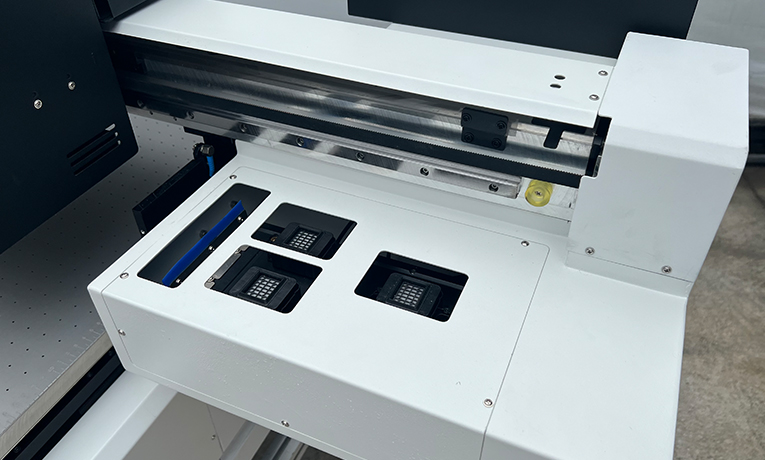How to Improve the Printing Effect of UV Flatbed Printer?
How to Improve the Printing Effect of UV Flatbed Printer?
Due to the good performance of UV flatbed printer, it has become the first choice of many digital manufacturer. With characteristics of no material limitation, it can be applied to many objects with smooth surface, such as plastic, arylic and advertisement board. However, inappropriate usage of UV printer will lead you get a terrible printing effect. Today we will join you to understand the reasons for this situation.
Suggestions on Cleaning The Printhead
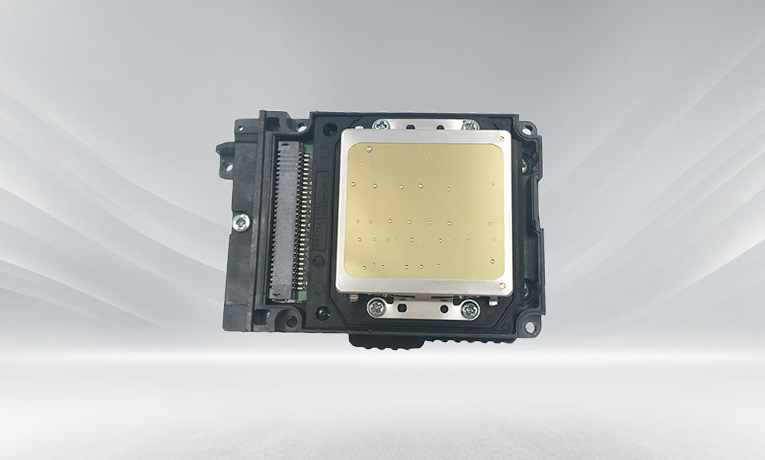
The printhead is the core of the whole machine, and all patterns need to be drawn by the nozzle, so the stability, speed, accuracy and other indicators of the nozzle directly affect the production capacity and imaging quality, which is also the core point that consumers need to pay attention to when purchasing UV printers. When choosing, try to choose mainstream nozzle brand products on the market, and do not choose products with poor quality or cheap one, Sublistar UV printer uses the industrial grade and high-end Ep son printheads.
Pay attention to the following points when cleaning the print head: A. Do not use sharp objects to clean the nozzle, do not hit the nozzle, and do not touch the nozzle with your hands; B. Do not disassemble or install the nozzle when it is electrified, and do not touch the electrical contacts on the nozzle with hands or other objects; C. Do not remove the nozzle from the printer and place it separately, or place it in a dusty place. Solution to the Bubble of Varnish Surface After the UV flatbed printer finishes printing patterns, in order to achieve a special highlight effect or extend the service life, it needs to use varnish. Gloss oil is a special post press treatment process. It has decorative prints, which can make the surface of printed objects smooth, prevent the pattern from fading, provide a protective layer to protect articles, and improve the applicability of waterproof, weather resistant, scratch resistant, etc. If the varnish is used improperly, bubbles and dissolution will occur. What is the reason for this? How to solve it? The reasons for the bubbles of UV printer varnish are as follows: 1. There is water when paint and thinner mixed. 2. Too much thinner is used when the varnish is diluted; 3. The surface of printed objects is rough, the absorption of varnish is too large, and the coating is too thin; 4. The surface of the printed object is wet and dirty, having water, acid, salt, alkali and other substances on it; 5. The environmental humidity at the site is greater than 90%, which causes the coating to be extremely lose light; There are several solutions to UV flatbed printer bubbles: 1. Properly keep the paint to prevent water from mixing; 2. Pay attention to adjusting the mixing proportion. The mixing proportion of each varnish is different, and the operation and mixing shall be strictly in accordance with the operation steps and proportion requirements provided by the UV printer manufacturer; 3. For rough printed items, increase the use of varnish; 4. Before using the UV flat printer to spray varnish, carefully clean the surface of the printed articles without impurities; 5. Adjust and control the humidity of work environment, preferably between 25% and 80%; 6. The indoor temperature, preferably between 20 ° and 40 °