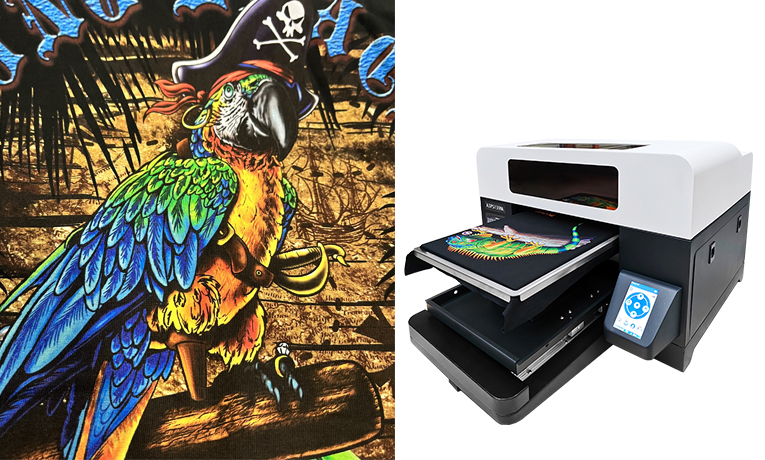A Guide to Digital DTG Printer Maintenance
Guide to Digital DTG Printer Maintenance
Day Beginning
When you turn on the digital DTG printer, you must verify that at least two and up to three head cleaning cycles are completed. It will be a good beginning for you, and the printer will ensure that all of the inks, particularly the white ones, get going. You will clear any heads that may have been partially blocked as a result of the previous day’s activities.
Day End
You must conduct the following actions in addition to cleaning the exterior of the digital DTG printer with cleaning fluid and paper towels or rags to keep it spotless.
The Capping Station
The most crucial thing you will perform after finishing the day’s operations is to clean the DTG printer’s capping station. This is the tray that sits against the head assembly and then caps it. This activity ensures that there will be no blockage of the printhead. Every time you perform this technique, it additionally seals this same head from outside sources. Regularly doing this task prevents the same capping station from retaining pieces of ink, particularly white ink.
The print head cleaning cycle also plays a role in this since the vacuum that collects these inks from the head, flushes them to the waste tank and remains some ink in there. Then the leftover ink on the top section of the foam that is placed at the capping station. It will only be a matter of time before these inks begin to accumulate and dry. And merely to give you a motivation to do this task on a regular basis. These capping stations that cannot handle capping will quickly cause blockage in the printing head, and there is no way to recover from this once it occurs.
Keeping The Capping Station Moist
This is all about the foam I mentioned in the last section. It is also possible that it will become saturated with ink, making it crisp and dry. This can be avoided by keeping the capping station moist for the rest of the day. Before you leave for the day, apply a couple of drops of this cleaning fluid.
The Wiper Blade
This wiper blade is responsible for wiping the bottom of the print head. Because of the amount of ink poured here, this is another portion of the DTG printer that gathers ink with constant use. Because the wiper comes into contact with this portion, it is only natural for white ink to accumulate here. You will need to use the same cleaning liquid that was recommended previously.
The Printhead’s Lower Part
It is well known that in order to obtain the greatest DTG printing machine on dark shirts or any other shirts, the head must be positioned very low and near to the material. This will eventually lead the print head to take up the lint on these same garments, causing ink accumulation. Consider this task to be an added guarantee that this specific part will be clean because the wiper should be taking care of it. Wipe the lowest section of the print head and around its borders using swabs dipped in cleaning fluid. When performing this procedure, take care not to scratch the bottom of the print head.
Check Your Ink Levels
This is a common problem with an open ink system. This is a system in which your DTG printer can tap a larger reserve of ink to continue printing. Open ink systems address printer challenges such as low ink capacity and assist printers by allowing them to readily mix inks. Its slide-out ink drawer arrangement also saves the operator a significant amount of time.
However, there is a clear close relationship between the height of the ink bottles and the lower part of the print head in this design. If the bottles are quite high, gravity will cause the ink to be siphoned later. If it is too low, you will experience ink shortage.
The only way to work around this configuration is to avoid overfilling these ink cartridges and bottles. Use your assessment here, as it is usual for manufacturers to exaggerate the ink level mark on these same bottles and cartridges. As a workaround, you might just increase your ink refilling frequency.
Shaking The Inks, particularly The White One
As previously stated in this post, CMYK inks are pretty fine even when not used on a regular basis, however white inks are not. Parts of this ink will settle overnight, and if you’re unlucky, little chunks of it. Even if you shake the ink with bits, the chunks will merely fall back in. When shook, the thicker part of the ink will simply blend in with the thinner parts. To get around this, gently rotate and agitate the white ink vials.This should be done before you start printing in the morning and after you finish printing for the day. Be careful not to shake these ink bottles too hard or too violently, since this will result in the creation of undesirable air bubbles.